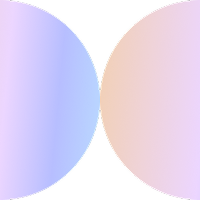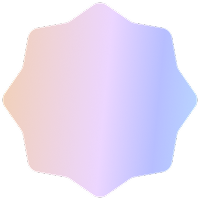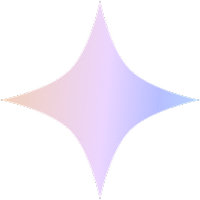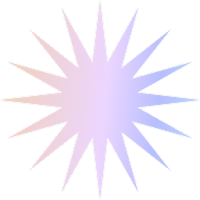Improving your Squarespace SEO
This guide includes everything you need to know about Squarespace SEO.
If you’re on Squarespace and serious about SEO, you NEED to bookmark this guide. Why?
Well, Squarespace isn’t that straightforward when it comes to optimizing for search engines. There’s a lot you need to be aware of in order to improve your traffic and rankings on Google, and you’ll learn it right here.
Let’s start!
Step 1
Is Squarespace really bad for SEO?
It may prove to be a little harder than to do your SEO than it is other platforms, but it’s definitely doable, and these Squarespace success stories prove it! As you’ll notice throughout this guide, you can make your life easier by choosing an SEO friendly template and familiarizing yourself with how to apply basic SEO best practises in your Squarespace editor. In the battle of the DIY Website Builders, Squarespace’s claim to fame is that it was the first builder that had premium design features, allowing users to publish sites that could pass for ones developed by agencies. Did you choose it for it’s awesome designs, or perhaps it was because:
- There are over 2.5 million live sites on Squarespace.
- You’re one of the many Wix users migrating to Squarespace
- There are over 1 million paying Squarespace users
- They sponsor just about every podcast!
Do you need to prove to your boss that Squarespace isn’t the worst for SEO? Here is a post debunking myths on how Squarespace performs regarding SEO features.
Step 2
Interpreting your Squarespace SEO Report
When you’re wondering why you don’t have more site visitors, the first thing you need to do is get an SEO Audit. This means that after an SEO tool does a quick scan of your site, you’ll get a comprehensive evaluation of how friendly it is for search engines.
You’ll probably get a score and a summary of how well you’re doing on factors like current keyword rankings, missing and/or duplicate content, titles and descriptions, broken links, mobile friendliness and speed.
After you’ve looked at your report, you’ll know why certain competitors outrank you in Google and why you get way less traffic than you’d hoped.
Step 3
Choosing Keywords
Keywords are the words and phrases that Internet users type into a search engine like Google in order to find websites that are match what they’re looking for. The keywords you choose to monitor and to include in your site’s content directly affect your positioning in search engine results. Before you implement the changes that you need in order to improve your site’s SEO, you need to make sure you’re targeting the right keywords.
Step 4
Covering Squarespace SEO Basics
Completing SEO tasks and keeping your site friendly for search engines like Google will be made easier if you pick certain themes over others on Squarespace. The absolute authority on this is Paige Brunton, who recommends the BRINE theme over others because of its flexibility.
In this section you’ll get information on the best themes, creating a blog, adding SSL, editing page titles and meta descriptions and links.
- Comparison Chart for Squarespace Templates
- Why the BRINE theme is highly recommended
- Squarespace Templates that aren’t that good for SEO
- Basic Squarespace SEO checklist
- Setting Up Google Analytics on your Squarespace Site
- How to Change URLs on Squarespace
- Proper URL structure for Pages and Posts
- Properly Using Categories and Tags on your Squarespace Site
- Understanding Meta Descriptions and Titles
- Implementing H1 Tags on your Site
- Adding alt-text to your Images
Step 5
Taking more Advanced SEO Steps
Once you have the basics covered, it’s time to look at backlinks (an important factor in how well you do on search engine results), simple actions you can take today to improve, making sure you correctly redirect deleted or renamed pages, seeing if rich snippets are for you, and what your robots.txt file is all about.
How exactly does marketgoo help your Squarespace SEO?
As a Squarespace user, we know you value simplicity and ease of use when building and making changes to your website. But when it comes to optimizing your Squarespace site for search engines, it’s not as simple as it should be – and that’s where we come in. marketgoo analyzes your website, gives you personalised recommendations and a step by step plan with detailed instructions you can work with at your own pace.
This is all it takes to optimize your site for search engines, increase your site traffic and most importantly, grow your business! Add to that, dedicated support to answer all your questions, and you can’t go wrong.
Quick Squarespace SEO Resources
- Join Relevant Facebook Groups. In our opinion, the most useful are the Photographer-focused Photography Squares and Squarespace Community – these communities were created so that you can ask even the most beginner-level questions regarding your Squarespace site. If you’re familiar with CSS, then join Squarespace CSS so you can superpower your site!
- Get inspired by beautiful Squarespace sites and submit your own!
- Use an SEO Cheatsheet created for your industry. Don’t see your industry? We’ll make one for you, just ask!
- Read Squarespace’s own SEO documentation.
- Sign up for our SEO Newsletter tailored for Squarespace users.
Get the latest Squarespace SEO tips and advice delivered straight to your inbox!
Each issue will feature articles, guides and advice on how to grow sales, improve your SEO, understand your site’s metrics and much more.
By clicking Subscribe, you’re accepting to receive our newsletter every month. You can easily unsubscribe by clicking a link at the bottom of each of our emails. Privacy Policy.