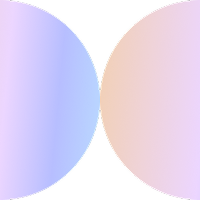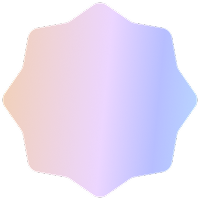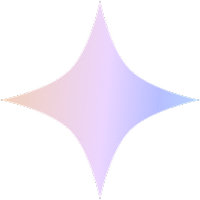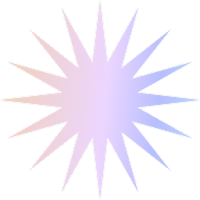The phrase rich snippets sounds a little weird for those of us who aren’t in the professional web design and SEO world. What’s rich? And what’s a snippet?
Keep reading!
What’s a rich snippet?
A good way to explain this is through some examples. Sometimes, when you search Google for an event, a band, a recipe or a hotel among other things, you’ll notice that within the results there are certain ones that stand out – they have star reviews, photos, and contact information and other details that other results don’t seem to have.
Here are some examples:
- Events – for instance concert dates:
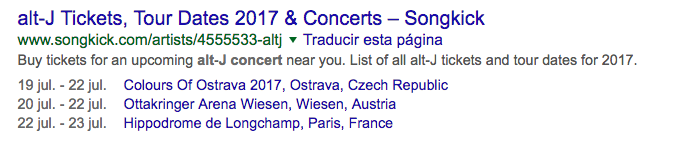
- Organizations – see how you can see the different sections on NPR’s website right there in the search results, and to the right you can see even more information about it.
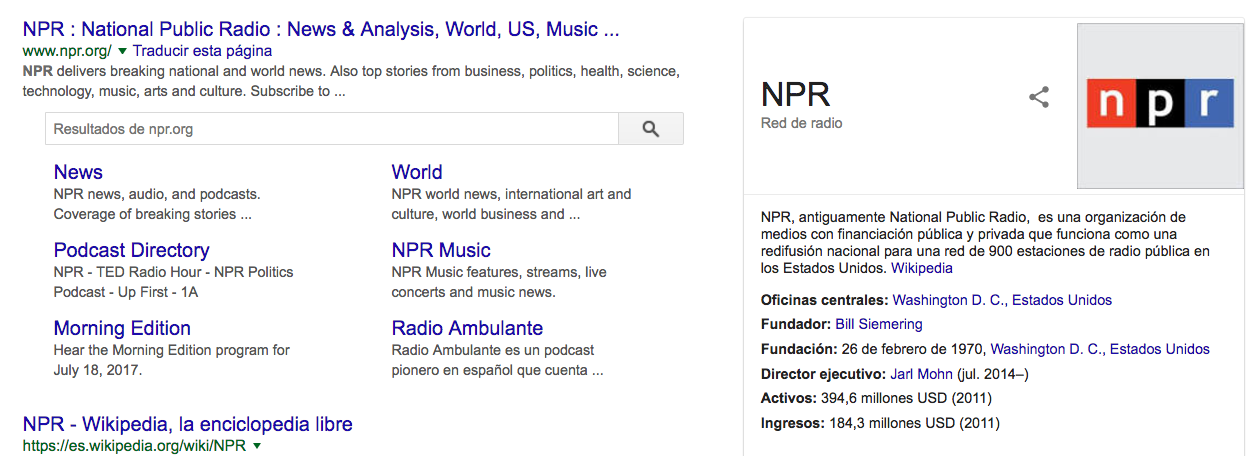
- Recipes – check out the photo, the star rating and even calories and time it takes to cook!
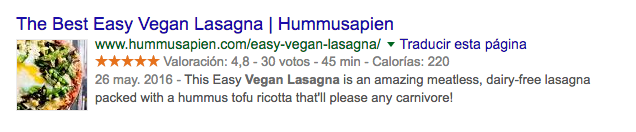
So, a snippet is just that – an enhanced snippet of a site in search results. It’s “rich” because it supports different formatting- it’s not plain text like usual search results – you can interact with these snippets further.
Featured snippets are those sites that seem to be suggested by Google within your search results (appearing prominently), precisely because they’re being “featured” by Google because of their markup.
When you hear featured snippet, rich snippet, structured data, microdata, rich or structured markup, etc, there are some technical differences, but to keep it simple, what we’re talking about in this article will be referred to as rich snippets.
** Markup: you will hear this word mentioned often enough, so read this great primer by Moz that has examples as well.
How do they help your site?
So, why should you dedicate some time to these? Well, while it’s true that many things seem to be ever-changing in search results, we can say that while Google will probably keep experimenting with the Local pack and how they present results, you can bet that rich snippets will continue to play a role in search, so get on the bandwagon!
How do you implement them?
This will vary depending on what platform your website is:
Wix
Some of the content on your Wix site, such as blog posts and eCommerce, are already marked up properly and you don’t have to do anything. However, Wix knows its important to allow its users to, and if you’re a Wix user you can vote for this feature to be added here.
Weebly
- If you’re on the Starter, Pro or E-Commerce plan, your product pages are automatically optimised with structured data. You just need to fill out Name, Price (or sale price), Description (short description), SKU (if one is defined), and the Image.
- For other pages where you want to have rich snippets, go to the Pages tab, Advanced Settings, and insert the rich snippet code in the Header Code field. If you’ve already got something in the Header Code field, this code can go either before or after that – just leave a blank line or two between them to help keep things tidy.
- This won’t work on blog posts. Since you don’t have access to the Header Code for individual blog posts, you’ll need to use an Embed Code element in the blog post in order to enter your markup code.
Squarespace
Squarespace users looking to add schema markup to their site can try it via code injection, or try Schema App, which promises to help you easily add rich code directly to your site.
WordPress
Install and activate the All In One Schema.org Rich Snippets plugin. After you activate it, click on the Rich Snippets menu icon in the left sidebar to continue.
You will see different types of content that you can create with the plugin. Including:
- Item Review
- Person
- Product
- Recipe
- Video
- Article
- Event
Create a new post or edit an existing one. Just below the post editor, you will see a box labeled Configure Rich Snippet. Inside, you will see a drop-down menu where you can select content type for the post you are working on.
For those of us who are on a platform that doesn’t help out with structured data, you can use a tool like the schema generator from SEOChat.
How do you know if you’ve implemented rich snippets correctly?
You won’t actually see anything on your page when you add a rich snippet, so it’s easy to panic wondering whether you successfully did it or just broke something. Additionally, Google and other search engines may not immediately pickup your rich snippets or show them in search results.
We suggest you visit Google’s Structured Data Testing Tool and paste your markup in the tool box or click on the Fetch URL link and enter your URL. Click on the Validate button and the tool will review your markup.
Soon, we’ll be showing you within marketgoo, how to include this markup in your site, step-by-step ?
Hurry and check out all the other SEO tasks and recommendations marketgoo has for you by logging in or signing up for a FREE 10-day trial below: