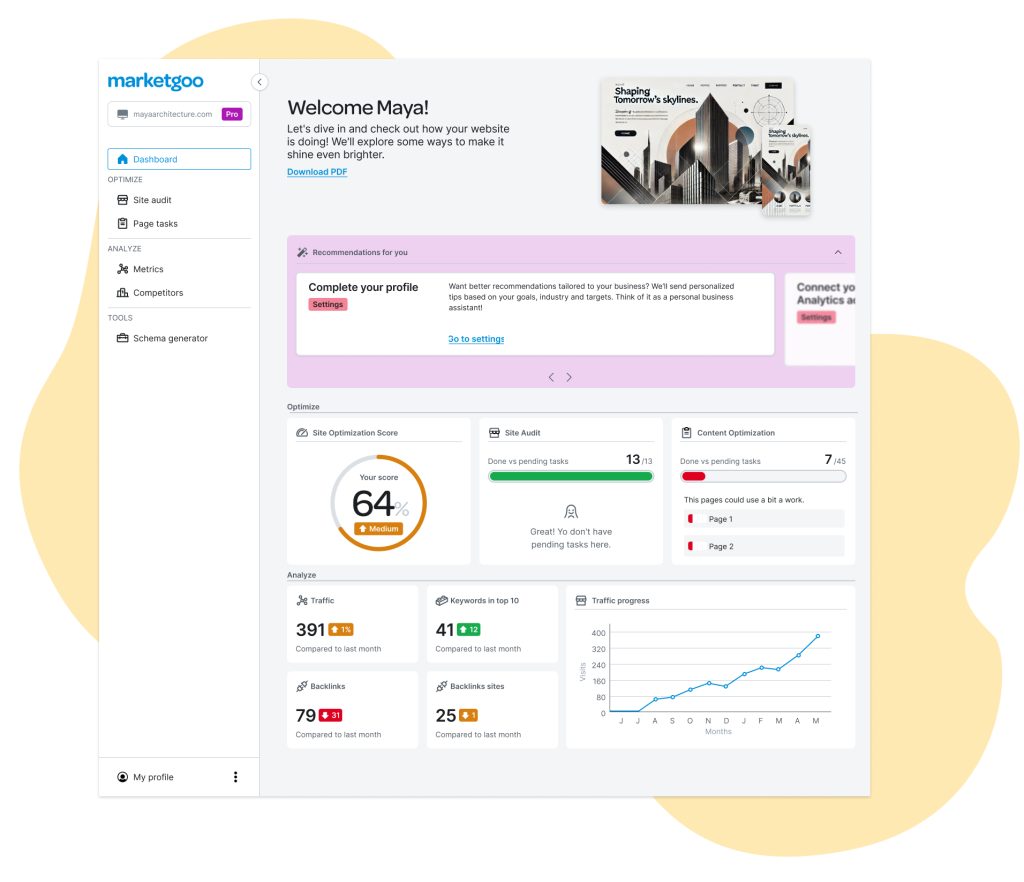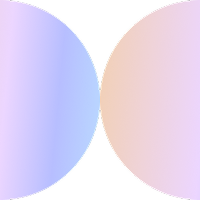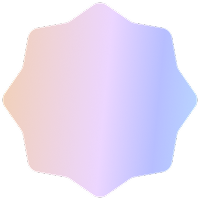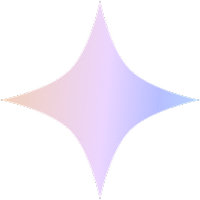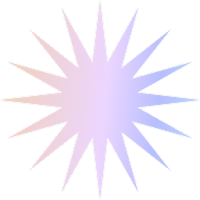The year is coming to an end! We recently returned from ICANN81, continue to develop our domain intelligence solution, and rolled out some updates to our plugin and web app:
Version 2.0 of our WordPress Plugin
Introducing version 2.0 of our WordPress plugin, which comes with several updates. You’ll notice these align more closely with our WebApp’s functionality and user experience.
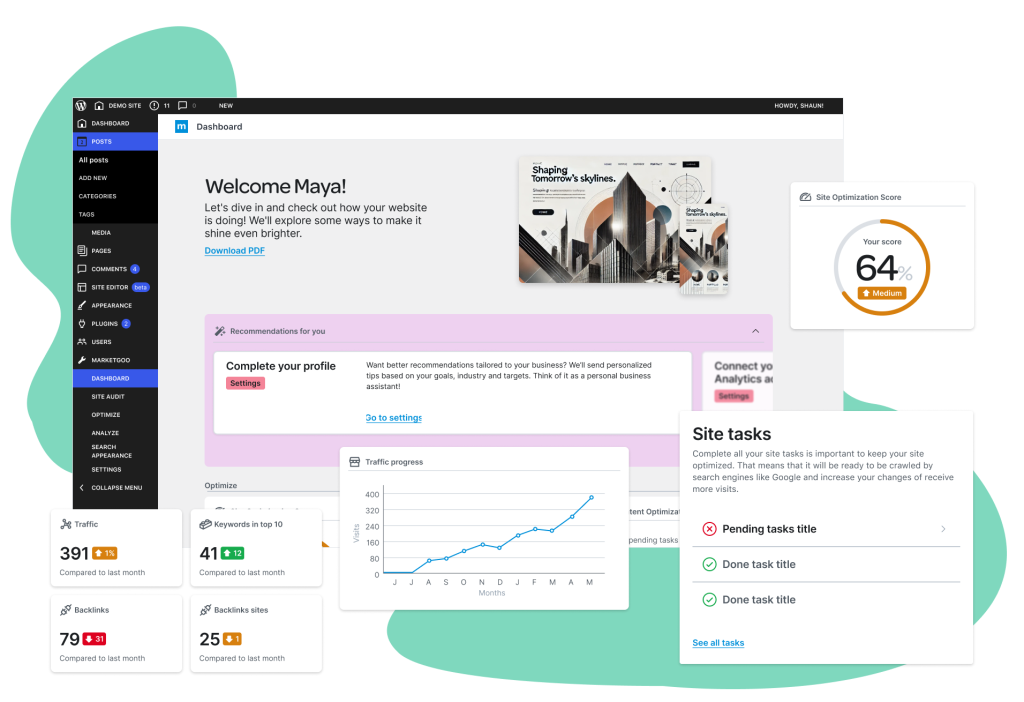
Key updates include:
- Dashboard: 2.0 introduces a tailored experience similar to the recently updated WebApp, featuring relevant insights and personalized recommendations for WordPress users (more on this particular update below).
- Site Tasks: A new section that mirrors the task management functionality available in the WebApp.
- Optimize Section: This area now exclusively displays the content optimization list (pages and posts).
- Analyze Section: Shows insights into rankings, traffic, and competitor data.*
- Search Appearance: Consolidates all settings related to how the website appears in search results.
- Settings: Provides tools to customize and personalize the plugin to suit individual preferences.
Who it’s for: WordPress plugin users.
Please note that Free WordPress plans will have restricted access to certain features, including:
- Custom recommendations on the Dashboard.
- Analytics data in the Dashboard and Analyze section.
- Full on-demand scans.
- Structured data generation and redirection settings in the Search Appearance section.
- AI-powered page optimization tools.
SEO Progress Dashboard & Recommendations Section
We recently announced the launch of a new SEO Progress Dashboard which included a built-in Recommendations Section to help users track and optimize their SEO efforts more effectively. This was initially available only for our Web App, but now WP Plugin users have access to it!
SEO Progress Dashboard
This intuitive dashboard offers essential insights into the website’s progress:
- Project Summary: A concise view of vital metrics such as website traffic trends, keyword performance, and backlink growth.
- Task Monitoring: Helps users keep track of individual SEO tasks, along with their completion statuses.
- Data Visualization: Leverages attractive charts and graphs to showcase the evolution of a user’s SEO over time.
Designed to reinforce an intuitive user experience, this all-in-one dashboard consolidates critical SEO metrics like traffic, keyword rankings, and backlink developments for easy access, in a single place.
New Recommendations Section
The dashboard now includes a Recommendations section, delivering customized SEO suggestions tailored to users’ specific requirements.
This feature offers practical, personalized advice to help users with their SEO efforts, with guidance on critical tasks such as optimizing for local businesses, updating their software, empowering them to actively execute their SEO strategy.
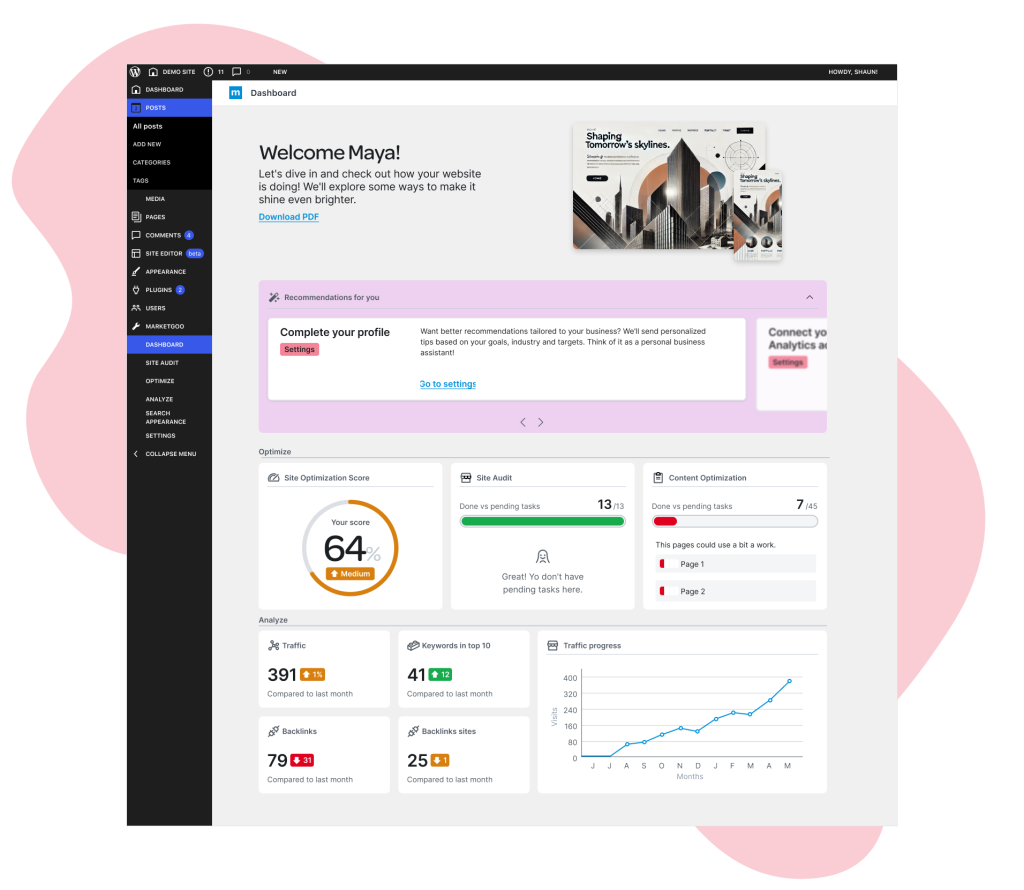
Who it’s for: WP Pro Plugin users. Note that Free WP users aren’t shown the Custom Recommendations or Analyze sections. Instead, the plugin displays upgrade messages.
Where these features appear: in the ‘Dashboard’ section
New Left-Side Navigation Menu
We’re excited to show you the new left-side navigation for the platform!
The previous top navigation presented some limitations in scalability and responsiveness, especially as the platform expanded. Transitioning to a left-side navigation addresses these issues, offering a more scalable and user-friendly design.
What’s New:
- The top navigation has been replaced with a sleek left-side navigation bar.
- All screens have been updated to seamlessly align with the new layout.
- Responsiveness and scalability have been significantly enhanced.
This update gives a better user experience – check it yourself, it’s live!
Who it’s for: Web App users