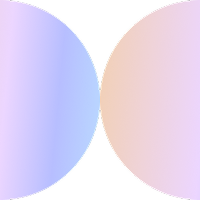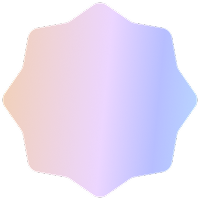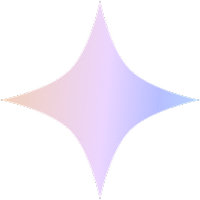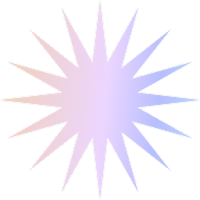We wanted to remind you that if you don’t have an SSL certificate yet, time is running out!
With the release of the newest version of its Chrome browser, Google will start to mark any website with an input field as “Not Secure” if it doesn’t have a secure connection. It’s always been a boost to your search engine results to have a secure website, but now it’s no longer a “nice to have”, it’s a “must-have” – it’s not about being rewarded anymore, it’s about avoiding punishment from Google!
What does this mean for you?
If you’re not sure if your site is secure, figure it out! If you’re a marketgoo user, within the tool you will be alerted to whether or not your site is secure. It’ll look something like this:
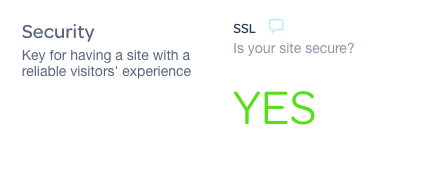
If you’re not a marketgoo user, generate a Free SEO Report and see if you have a red alert for your SSL certificate. If your site’s good, it should look like this:
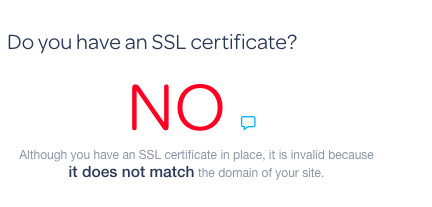
What if you don’t take any action to secure your site?
Your site will be marked as “not secure” by Google, which effectively warns anyone trying to visit your site that it’s not safe ?
What if you’re a Weebly user, and are getting conflicting information on your SSL certificate?
Weebly users on the e-commerce/business plan have access to SSL, so you can acquire it immediately (within marketgoo we give you instructions on how to do it). If you’re on the Free, Starter, or Pro sites, you may be also be able to enable SSL already, but if you can’t, rest assured that’s only because it takes time to roll out this change to the entire customer base. We know for sure that you will be able to enable it soon.
Remember that transactions on all plans are still SSL encrypted – the only difference is that some use Weebly’s own checkout system and process through checkout.weebly.com rather than being directly integrated with the site.
Stay secure! Otherwise you’ll get a scary surprise this Halloween! ?