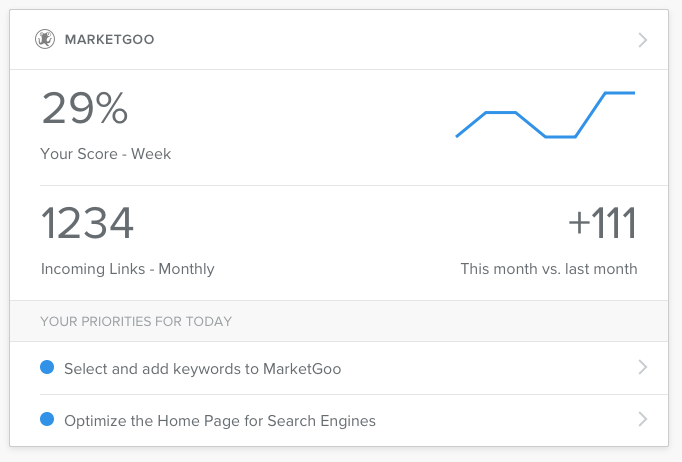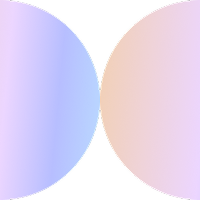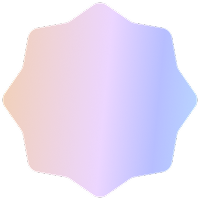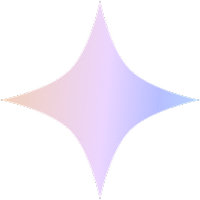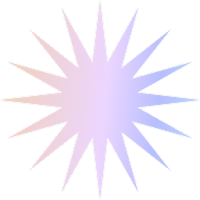- Question: What is both easily scalable and scannable? Infinitely adaptable? Has rigid corners but is entirely responsive? Displays important data and metrics but is incredibly easy to digest?
- Answer: Weebly’s New Dashboard Cards. They just launched today.
So, why does this matter to us? and to you?
It’s important for you because as a Weebly website owner, the way you interact with your website management system is critical to how effectively you can evaluate your site performance across many areas and implement changes. It’s relevant to you as a website user because ‘cards’ are a different way in which you can interact with websites you visit and web apps you use, and it’s a style that is increasingly popular. Finally, it’s important to us at marketgoo because ‘cards’ are not only a style we have championed within our web app as a way to improve user experience, but because we are part of Weebly’s new initiative, Dashboard Cards.
What are Dashboard Cards?
If you’re a Weebly user, you may remember their Carbon update, which was a total relaunch of the Weebly platform, and offered new sets of tools such as new themes, a revamped dashboard, mobile apps, and of course the App Centre.
The App Centre was a great new development, allowing third parties like marketgoo to develop a version of their Apps that would be specially designed for Weebly users and available with one click. Currently, after installing an App, the User has to navigate within their Weebly menu in order to ‘manage’ a site and check up on the Apps they are using. With this new feature, apps like ours can place a card showing useful and actionable data right on the User’s site dashboard and they can manage the app from there. The card is ‘clickable’, and you can click to bring up a full screen of the different elements within it. It’s like an interactive screenshot of your app.
What do our cards look like?
Here is a sneak preview of what our own Dashboard Cards look like within Weebly. Cards are a great way for us to communicate your ‘marketgoo story’ quickly.
How does this make your life easier?
You can now manage your Apps directly from your dashboard, and every time you login you will be able to see these small summaries with the most important metrics and actionable items. So, If you’re a Weebly user or considering Weebly, see this as your chance to simplify your website management and marketing. If you’re a developer, hop on the bandwagon! Cards are one of those elements which are equally amazing for Web Apps like us, and Users like you. They make all our lives and jobs easier (and give us something nice to look at 😉 )
Check out what Weebly has to say about cards here, their App Centre here, and our app within their store here. Want to see how your Website is doing overall? Get a free report and quick tips here.